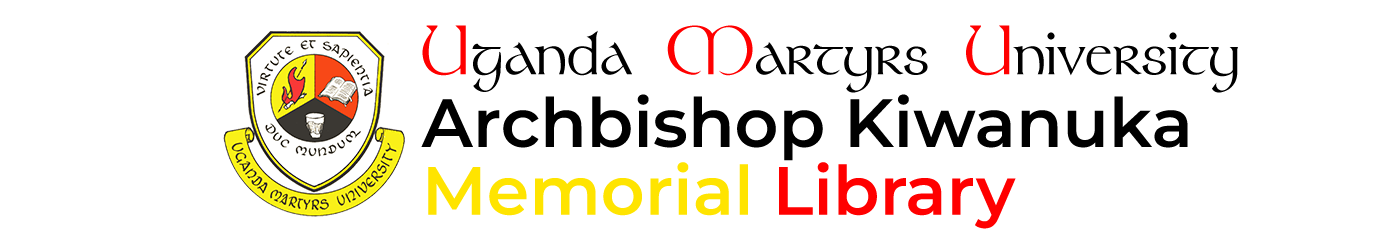Frequently asked questions(FAQ)
A person requiring Library membership or registration should show proof of being a student or staff of Uganda Martyrs University. This can be an admission letter, Identity Card, or any documentation to the effect of the Directorate of Human Resources (staff) or Registry (students).
In case you are an external user there is a form you are required to fill. “External user form” (Kindly contact the Librarian for proper guidance)
Upon registration, you will be issued a library number. This is a personal identification number, which can be used to borrow books/ library items. A user will be required to present it whenever S/he wishes to borrow items from the library.
Pick the book from the shelves and present the book and your Library number to the Librarian at the Circulation desk, S/he will be able to issue/ check out the information material to you. |
If you do not know the exact title and location on the shelf, please go to the Librarian at the circulation desk and share with him/her what you are interested in. The Librarian can: 1. Search the catalogue to find out what is available that is related to your request. 2. Show you how you can search the catalogue and find out what is available. 3. Show you the available online resources, and how you can access them.
|
All customers receive access to start-up guides, documentation, community forums, and help desk via the LearnDash Support site. Please see our Support Policy for additional details.
The number of books/Items one can borrow depends on the user category one belongs to as shown below and the circulation arrangement within the campus library.
- Undergraduate students = 2 to 5 books for 7days
- Postgraduate students = 2 to 5 books for 14 days
- Long Distance= 2 to 5 books for 1 month
- Staff = 2 to 5 books for 1 Month
A library fine is a fee charged when a user overstays with the book i.e. keeps the book beyond the borrowing period (the system auto-calculates the fine). Currently, the library fine is at 1,000= per day (subject to change). It is paid through the Finance Department and thereafter the implied person presents the payment slip to the Librarian for clearance. |
Through MYLOFT some databases provide the full text of the article in either HTML or PDF format and others just provide basic details and the access link, if not catered for by the subscription and or not published in open-access
To get access to the library’s subscribed resources, you must register to MYLOFT, a tool that enables all our users (staff and students) to get access to the university’s subscribed resources while off campus and on campus.
It is a tool used to access electronic resources both off-campus and on-campus. MYLOFT is an abbreviation for “My Library on Finger Tips”. To be registered, get in touch with the E-resources Librarian (eresources@umu.ac.ug) or the Systems Librarian (dwalakira@umu.ac.ug)
You should have an active institutional email address before contacting them.
Kindly enter the email you used to register and click forgot password or use the link Reset MYLOFT password and follow the prompts to reset the password.
Uganda Martyrs University uses the Havard Referencing Style. A customised UMU Harvard referencing guide is available online at: https://library.umu.ac.ug/?wpdmpro=umu-harvard-referencing-guide For more understanding and conceptualising this referencing style the Anglia-Ruskin University’s Havard Referencing style is recommended. The guide is available at: Anglia Ruskin Harvard Referencing Guide |
There are a number of referencing management software such as Mendeley, End Note, Zotero, RefWorks etc. However, we do recommend the Zotero and Mendeley reference management software ( Zotero Guide )
Send your document to the Librarian at library@umu.ac.ug and he/ she will help you run the report and send back to you the analyzed report.
Kindly contact the Faculty Administrator. educ@umu.ac.ug, educadmin@umu.ac.ug |
Yes, it’s possible to renew a book off campus, just use our communication channels to reach out to the Librarians. eg. Send a request to renew the book to: library@umu.ac.ug or get in touch with individual Librarians.
Once you present yourself to be registered with the requirements (as indicated above), it will only take 5 to 20 minutes.
Upon registration, every library user is given the login credentials.
Username: surname.religious name eg. mukasa.david or acan.fatuma
Password: surname.religious name eg. mukasa.david or acan.fatuma
Link to Library portal Link to the portal
Log in to the library portal and let your cursor hang on services, a drop-down menu will appear that will include past papers, click on it, and it will display all past papers, use the search engine to search for the past paper of your interest then you will be able to download.
Link to Past Papers
Link to Student Dissertations click on this link which takes you directly to the students’ dissertations search interface. To get a full document download, you will need to log in by clicking on “identify me”
Kindly contact the Librarian for proper guidance (library@umu.ac.ug)
Yes, Document Delivery Services (DDS) is one of the services that Library staff offers, especially when a user can not get the required resource (article or book). In case the resource is found in soft copy, it is sent to the client using email or even WhatsApp. Where the document is in hard copy the required chapters will be scanned following the copyright regulations.
Kindly contact the Librarian for guidance (library@umu.ac.ug)
You can connect to the library through the Following Channels
- Telegram (UMU lib help desk)
- Email (library@umu.ac.ug )
- Library phone contact +256 743897264
- Ask the Librarian through the website
The following are some of the Library services
- User Orientation
- Reference Services
- Document Deliver Services
- Current Awareness Services
- Literacy Training
- Post orientation, library clinics, one-to-one
- Audio-visual materials
- Research support
- Security services
- Consultancy services
- Community online and portable Library
- Print and Electronic books and Journals
- Community outreach services
- Virtual Reference services
- Selective dissemination of information
- Digital platforms for information dissemination
Kindly use the Library Communication channels to get in touch with Library Staff about the planned training:
- Email (library@umu.ac.ug )
- library phone contact +256 743897264
- Ask the Librarian through the website
scholarly journals are peer-reviewed journals (also referred to as Scholarly, Academic, or Refereed), is that it contain original research by experts in a field, written by other experts or students, and cite previous research extensively inside the text, in footnotes or endnotes, and a bibliography at the end.
A database is essentially an electronic collection of published works. Most library databases index articles from journals, magazines, and newspapers, and some focus on specific disciplines while others are multidisciplinary (and therefore cover many different topics).
peer-reviewed or Scholarly articles are written by experts in academic or professional fields. They are excellent sources for finding out what has been studied or researched on a topic as well as for finding bibliographies that point to other relevant sources of information
Popular search engines in various databases contain scholarly sources of peer-reviewed, scholarly articles and journals and these include Taylor and Francis, Emerald, JSTOR, IEEE, EBSCOhost, Google Scholar, etc. all these can be accessed through MYLOFT
An ORCID ID is a free, unique, persistent identifier (PID) for individuals to use as they engage in research, scholarship, and innovation activities.
Kindly follow the guide ORCID guide
Google Scholar Profiles provide a simple way for authors to showcase their academic publications. Kindly follow the guide to Create Google scholar |